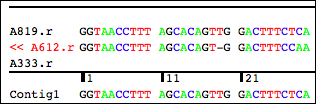
Occasionally, however, a consensus sequence may not be meaningful; instead, highlighting bases where the aligned sequences differ may make more sense. Here's what this would look like:
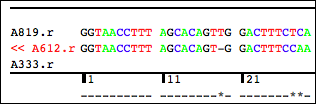
To print consensus sequences as shown in the lower image, you need to set a hidden settings flag in CodonCode Aligner. The flag can be set by dragging a text file onto a CodonCode Aligner project view window. The extension of the text file has to be ".alpref" so that CodonCode Aligner recognizes it as a preference file, and the content should be a single line that reads:
Code: Select all
PrintReplaceConsensus=trueCode: Select all
PrintReplaceConsensus=falseYou may need to right-click on the link, and then choose "Save as" or similar, to download the ZIP file, and then extract the files on your computer. The files are called 'DontPrintConsensus.alpref' (to replace the consensus bases with '-' or '*' characters) and 'PrintConsensus.alpref' (to print the consensus bases).
Please note that you need CodonCode Aligner version 3.7.1 or newer to use this feature.