Unfortunately, the AppNap feature is always active, even when it makes absolutely no sense - for example on desktop Macs, or if a MacBook is plugged in. This can cause problems with the Aligner License Server becoming unresponsive, or when CodonCode Aligner performs long-running calculations in the background. Fortunately, it is easy to disable AppNap for specific applications, as follows:
- Open a Finder window and navigate to the application (e.g. the "Aligner License Server" folder in "Application"
- Right-click on the application icon to bring up the popup menu, an choose "Get Info" (or click on the application to select it, and press Apple-I)
- In the dialog that opens, click on the "Prevent App Nap" checkbox in the "General:" section - it must be checked
- Close the dialog
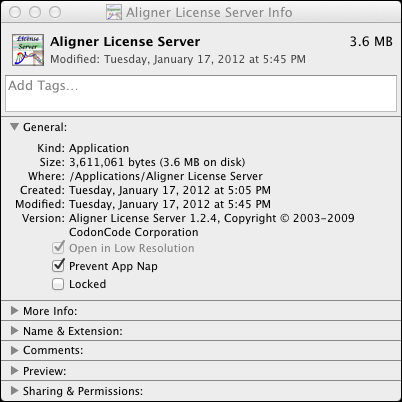
If you later upgrade the program, you will have to repeat this procedure. Alternatively, you can disable AppNap for all applications on your computer following these instructions.